gnuplotインストール (Linux)
Linux への gnuplot のインストール方法を示します.
目次
インストール (ver 4.6.1)
インストール手順(バイナリーパッケージ)
最新のバージョンが必要でなければ,以下のコマンドでインストールが可能です.
$ sudo apt-get install gnuplot
インストール手順(ソースからコンパイル)
以下,gnuplot をLinuxにインストール方法を示します.2012年10月15日現在,バイナリパッケージが無いのでソースをコンパイルして,インストールします.
- sourceforgeの gnuplotのファイル置き場 にある最新バージョンのファイルをダウンロードします.私は,2012年10月15日現在の最新であるgnuplot-4.6.1.tar.gzをダウンロードしました.以下のコマンドでダウンロードできます.
$ wget http://sourceforge.net/projects/gnuplot/files/gnuplot/4.6.1/gnuplot-4.6.1.tar.gz - ダウンロードしたファイルを解凍します.
$ tar zxvf gnuplot-4.6.1.tar.gz - 解凍されたディレクトリーに移動して,ファイルを確認します.
$ cd gnuplot-4.6.1 $ ls BUGS INSTALL.gnu PORTING configure lisp src ChangeLog Makefile.am README configure.in m4 term CodeStyle Makefile.in README.1ST configure.vms man tutorial Copyright Makefile.maint VERSION demo missing win FAQ.pdf NEWS aclocal.m4 depcomp mkinstalldirs GNUmakefile PATCHLEVEL config docs pm3d INSTALL PGPKEYS config.hin install-sh share
- インストール方法は,「INSTALL」に書かれています.それによると,「./configure → make → make install」でインストールできることになっています.また,ubuntuの場合,「ln -s /usr/lib/pkgconfig/lua5.1.pc /usr/lib/pkgconfig/lua.pc」とシンボリックリンクを作成することが書かれています.しかし,この通りではインストールはダメです.「Install gnuplot 4.6 on Ubuntu 12.04(Precise)」や「Compiling GNUPLOT from CVS with Ubuntu」を参考に gnuplot 4.6 をインストールする環境を整えます.
$ sudo apt-get install automake checkinstall libwxgtk2.8-dev libpango1.0-dev libreadline-gplv2-dev libx11-dev libxt-dev texinfo libgd2-xpm-dev liblua5.1-0-dev $ sudo ln -s /usr/lib/i386-linux-gnu/pkgconfig/lua5.1.pc /usr/lib/pkgconfig/lua.pc
多少のエラーが出るものの環境は整ったはずです. - インストールは,以下のコマンドで行います.
$ ./configure $ make $ sudo make install
これで上手くいく場合もあるし,ダメなこともあります.実際には,コマンド「./configure」の時に,試行錯誤を行いエラーが無くなるまで環境を整備します.
確認
実際に gnuplot を起動して,インストールの確認を行います.ターミナルで起動コマンド「gnuplot」を打ち込むと,オープニングメッセージが現れ,ver 4.6.1が立ち上がります.その後,コマンド「plot sin(x)」で図16のような サインカーブが現れます.
$ gnuplot G N U P L O T Version 4.6 patchlevel 1 last modified 2012-09-26 Build System: Linux i686 Copyright (C) 1986-1993, 1998, 2004, 2007-2012 Thomas Williams, Colin Kelley and many others gnuplot home: http://www.gnuplot.info faq, bugs, etc: type "help FAQ" immediate help: type "help" (plot window: hit 'h') Terminal type set to 'wxt' gnuplot> plot sin(x) gnuplot>
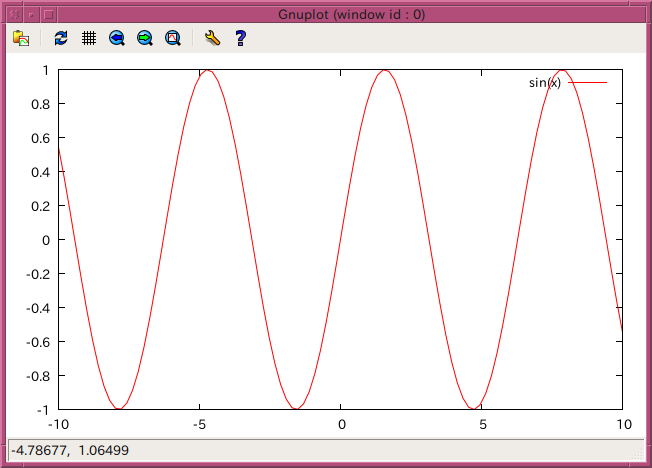
|
| コマンド「plot sin(x)」の実行結果 |
インストール (ver 4.6.5)
gnuplot のバグが気になり,Version 4.6.5にアップデートすることにしました.アップデートの手順は以下のとおりです.
- sourceforgeの gnuplotのファイル置き場 にある最新バージョンのファイルをダウンロードします.私は,2014年3月19日現在の最新であるgnuplot-4.6.5.tar.gzをダウンロードしました.以下のコマンドでダウンロードできます.
$ wget http://sourceforge.net/projects/gnuplot/files/gnuplot/4.6.5/gnuplot-4.6.5.tar.gz - ダウンロードしたファイルを解凍します.
$ tar zxvf gnuplot-4.6.5.tar.gz - 解凍されたディレクトリーに移動して,ファイルを確認します.
$ cd gnuplot-4.6.5 $ ls BUGS INSTALL.gnu PORTING configure lisp src ChangeLog Makefile.am README configure.in m4 term CodeStyle Makefile.in README.1ST configure.vms man tutorial Copyright Makefile.maint VERSION demo missing win FAQ.pdf NEWS aclocal.m4 depcomp mkinstalldirs GNUmakefile PATCHLEVEL config docs pm3d INSTALL PGPKEYS config.hin install-sh share
- アップデートは,以下のコマンドで行います.インストールと同じです.
$ ./configure $ make $ sudo make install
以上で,アップデートの完了です.インストールに比べると非常に簡単です.
インストール (ver 5.0.5)
gnuplot のバージョンが 5 になったので,アップデートします.アップデートする前に,必要なパッケージをインストールします.QT のバージョンが合わない場合,configure の際に「Package requirements (QtCore >= 4.5 QtGui >= 4.5 QtNetwork >= 4.5 QtSvg >= 4.5) 」とメッセージが出ます.
$ sudo apt-get install qt5-default $ sudo apt-get install qttools5-dev-tools
- sourceforgeの gnuplotのファイル置き場 にある最新バージョンのファイルをダウンロードします.私は,2017年3月11日現在の最新であるgnuplot-5.0.5.tar.gzをダウンロードしました.以下のコマンドでダウンロードできます.
$ wget http://sourceforge.net/projects/gnuplot/files/gnuplot/5.0.5/gnuplot-5.0.5.tar.gz
- ダウンロードしたファイルを解凍します.
$ tar zxvf gnuplot-5.0.5.tar.gz
- 解凍されたディレクトリーに移動して,ファイルを確認します.
$ cd gnuplot-5.0.5 $ ls BUGS Makefile.am RELEASE_NOTES configure.in missing ChangeLog Makefile.in TODO configure.vms mkinstalldirs CodeStyle Makefile.maint VERSION demo pm3d Copyright NEWS aclocal.m4 depcomp share FAQ.pdf PATCHLEVEL compile docs src GNUmakefile PGPKEYS config install-sh term INSTALL PORTING config.hin m4 tutorial INSTALL.gnu README configure man win
- アップデートは,以下のコマンドで行います.インストールと同じです.
$ ./configure $ make $ sudo make install
インストール (ver 5.2 rc2)
バージョン 5.2 がそろそろ出そうです.ちょっと待てない事情があり,正式版のリリース前にベータ版をインストールします.
- ファイル「」をダウンロードします.
$ wget https://sourceforge.net/projects/gnuplot/files/gnuplot-5.2.rc2.tar.gz
- ダウンロードしたファイルを解凍します.
$ tar zxvf gnuplot-5.2.rc2.tar.gz
- 解凍されたディレクトリーに移動して,ファイルを確認します.
$ cd gnuplot-5.2.rc2 $ ls BUGS Makefile.in VERSION demo share ChangeLog Makefile.maint aclocal.m4 depcomp src Copyright NEWS compile docs term FAQ.pdf PATCHLEVEL config install-sh tutorial GNUmakefile PGPKEYS config.hin m4 win INSTALL README configure man INSTALL.gnu RELEASE_NOTES configure.ac missing Makefile.am TODO configure.vms mkinstalldirs
- アップデートは,以下のコマンドで行います.インストールと同じです.
$ ./configure $ make $ sudo make install
インストール (ver 5.2.4)
バージョン 5.2 が出てしばらく過ぎました.そこで,Linux にインストールしました.
- ファイル「」をダウンロードします.
$ wget https://sourceforge.net/projects/gnuplot/files/gnuplot/5.2.4/gnuplot-5.2.4.tar.gz
- ダウンロードしたファイルを解凍します.
$ tar zxvf gnuplot-5.2.4.tar.gz
- 解凍されたディレクトリーに移動して,ファイルを確認します.
$ cd gnuplot-5.2.4 $ ls BUGS Makefile.in VERSION demo share ChangeLog Makefile.maint aclocal.m4 depcomp src Copyright NEWS compile docs term FAQ.pdf PATCHLEVEL config install-sh tutorial GNUmakefile PGPKEYS config.hin m4 win INSTALL README configure man INSTALL.gnu RELEASE_NOTES configure.ac missing Makefile.am TODO configure.vms mkinstalldirs
- アップデートは,以下のコマンドで行います.インストールと同じです.
$ ./configure $ make $ sudo make install
ページ作成情報
参考資料
- ubntuへのインストール方法については,Install gnuplot 4.6 on Ubuntu 12.04(Precise)に詳しく書かれていた.本当に参考になった.
- 上記の参考WEBサイトが参考にしているCompiling GNUPLOT from CVS with Ubuntuもかなり良いです.
- ubuntu への gnuplot 5 のインストールは「gnuplot 5.0.1 のインストール方法とか」を参考にしました.
更新履歴
| 2012年09月 | ページの新規作成 |
| 2014年03月19日 | Linux(ubuntu)で Gnuplot version 4.6.5 へのアップデートの記述の追加. |
| 2017年03月11日 | Linux(ubuntu)で Gnuplot version 5.0.5 へのアップデートの記述の追加. |
| 2017年07月16日 | Linux(ubuntu)で Gnuplot version 5.2 rc2 へのインストールの記述の追加. |